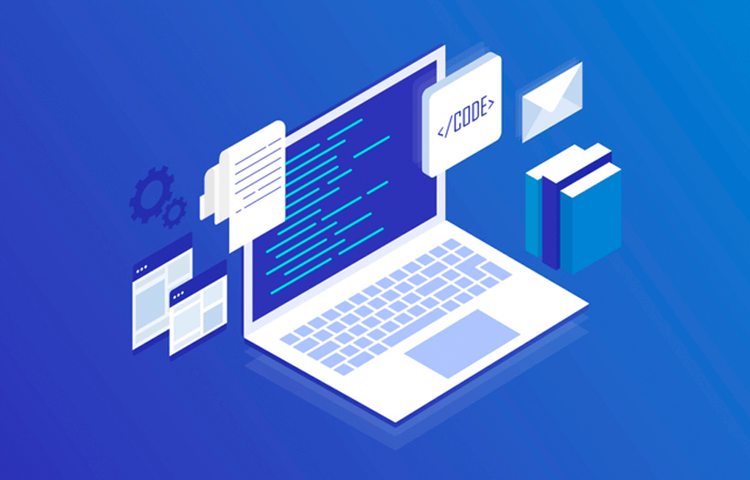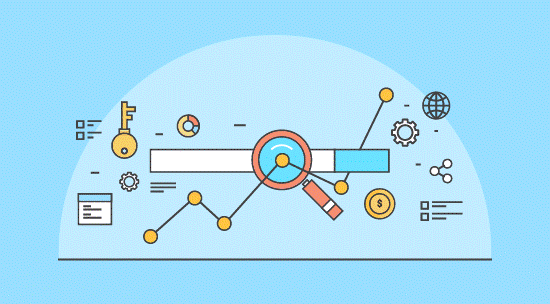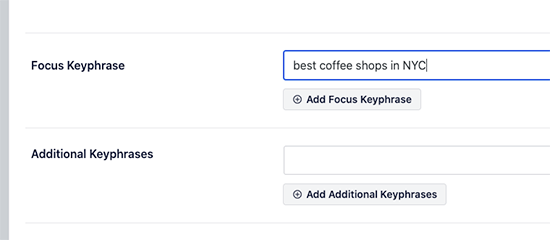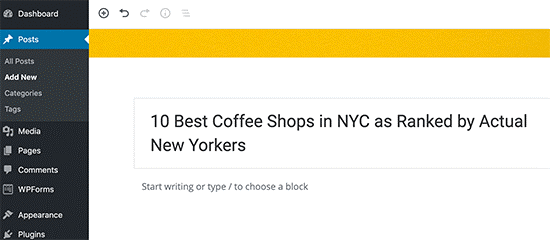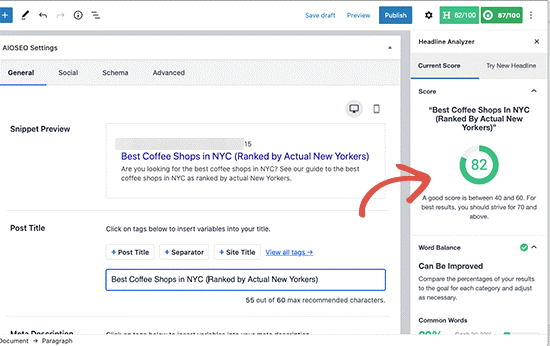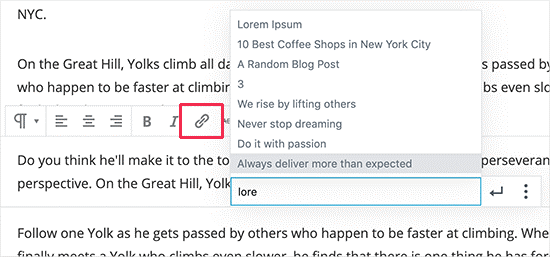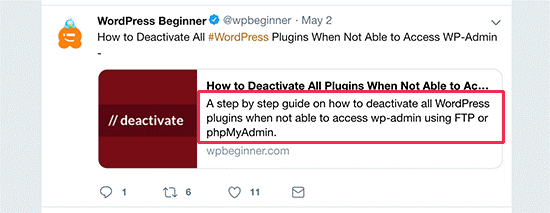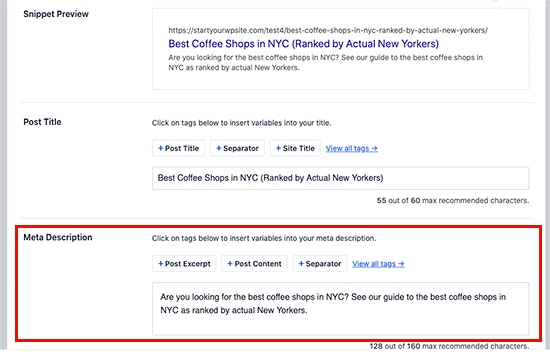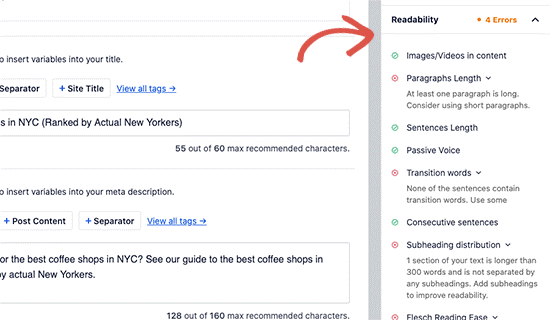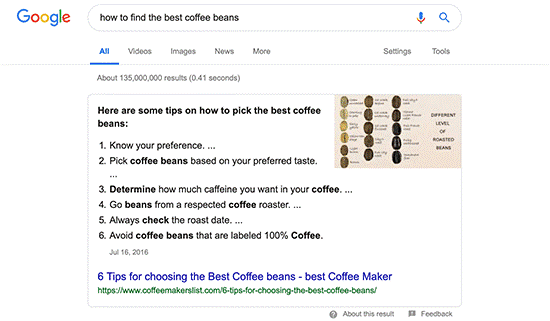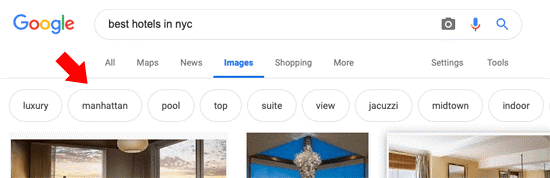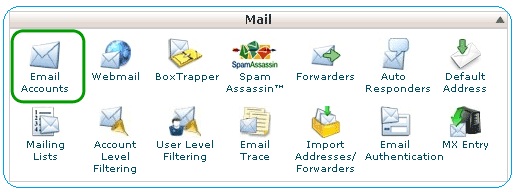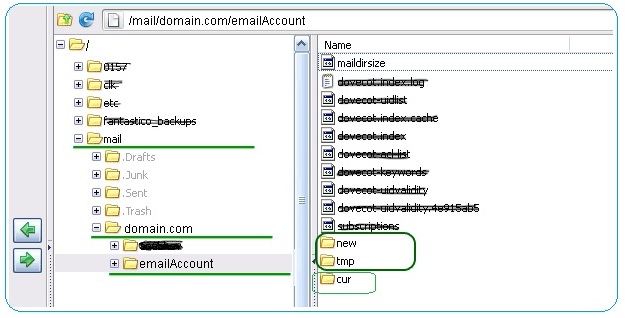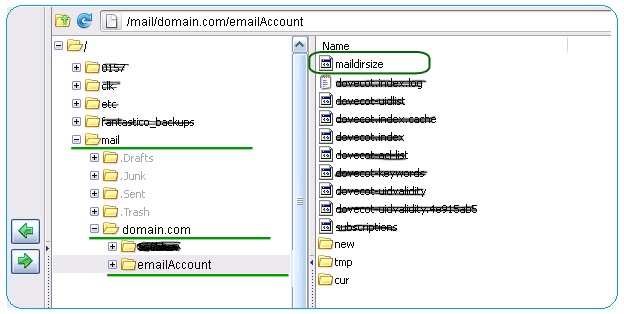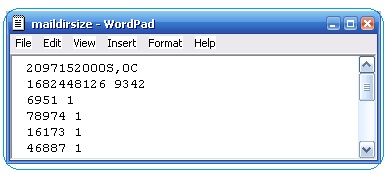SEO(Search Engine Optimization) is incredibly important for Global marketers. When you optimize your web pages including your blog posts — you’re making your website more visible to the public who are entering keywords associated with your product or service via search engines like Google. The time when you are creating a new blog is always the most suitable time to optimize it for SEO, but if you have any improvement that has to be made to any of your old articles, then you can go back anytime to update it.
SEO for Blog is very essential because it can help you to gain new traffic consistently for your website. You can do numerous things to optimize your blog posts for SEO.
In this article, you will learn the top blog SEO tips to optimize your blogs for SEO like a professional. These are those best tips that we too follow for our own blogs, which in turn brings countless visitors to our website from search engines.
The following tips are the best 12 blog SEO techniques that can benefit you to improve the search ability of your content.
- Emphasis on 1 or 2 long-tail keywords that can match your target reader’s intention
- Incorporate your 1 or 2 keywords in particular portions of your post.
- Ensure that your blog is Responsive and Mobile-Friendly
- Use complete space while you Optimize Meta Description.
- Add image alt text while you Optimize images.
- Avoid using multiple tags for similar topic.
- Use reader friendly URL structures.
- Do internal Linking wherever possible.
- Use Google’s Search Console.
- Use topic clusters.
- Create ageless Content
- Update or Repurpose your present content and remove outdated content.
1. First you need to work out about Your Content with Proper Keyword Research
Most of beginners simply guess about any topics to write that they feel their users could be interested in. Rather you should not rely on any blind guesses, specifically when you can find out by doing keyword research precisely what your customers (Web Visitors) are searching for. Keyword research is a method done by content makers and SEO professionals. It is helpful for discovering topics that your users are interested in on basis of the search engine data.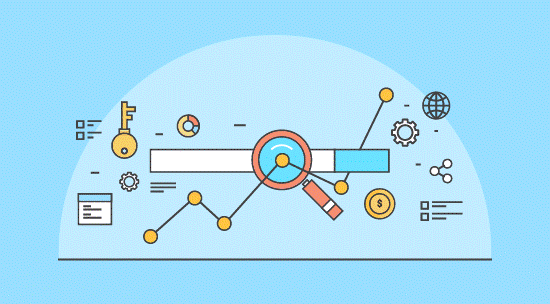
Later you can use these keywords for planning your content strategy. This is one of the best ways to decide the topic for your blog post and you will also get the assurance that the topic on which you are writing is the one that people are really looking for. As per our recommendation you can use SEMRush tools for keyword research. It gives in-depth data about keyword, keyword position tracking, competition analysis, and lots of additional beneficial features.
You can also use SEMRush’s content optimization tool for SEO Writing Assistant. Using this you can discover LSI (Latent Semantic Indexing) and correlated keywords, language tone, readability, and average article length.
2. Find Appropriate Keyword’s for Your Focus
Once you finish your keyword research and learned keyword ideas, next you have to choose one which has low competition and very high search volume. Finally that will be your target or focus keyword. This keyword will work as your search phrase that your visitors will most likely look for. In case you are using the plugin All in One SEO, then set your focus keyword in the SEO settings of your article. This will allow you to understand how efficiently you used it in your article.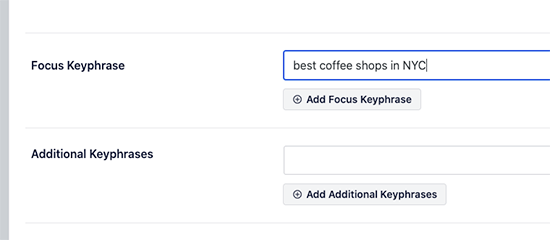
Then, you have to find out the LSI keywords. These are your focus keyword related searches.
The simplest way to discover them is just enter your focus keyword in the Google Search engine and scroll down to the end of the search results where you can get them listed under ‘related searches’.

You have to include as many of these keywords in your blog content, so you will have the best widespread content for users. But you should not stuff them in your content, as it will become odd to your users and search engines can easily detect keyword stuffing.
3. Write an Effective Blog Post Title
Your blog post title is extremely significant for search rankings. A good title for your blog post can make your article more appropriate to the search query. More significantly, it provokes users to actually click on your article among the other search results. By adding your focus keyword into the title you can create your blog post title SEO friendly.
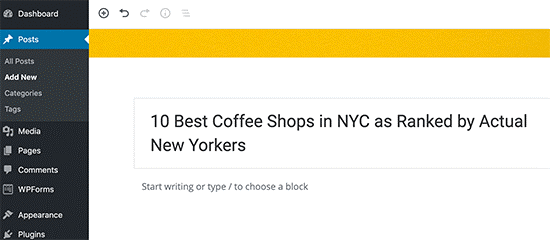
Other than adding your focus keyword, we further recommend you to make catchy and click-worthy headline because CTR (click-through rate) plays a vital role in SEO.
To write effective headlines there are numerous formulas. But EMV (Emotional Marketing Value) works the best. This formula recommends power words to trigger particular emotional responses in your users.
If you use MonsterInsights plugin, then you will get a built-in tool as headline analyzer that will gives you a headline score inside the WordPress admin area. This also comprises real-time tips to improvise your title for increased click-through rates.
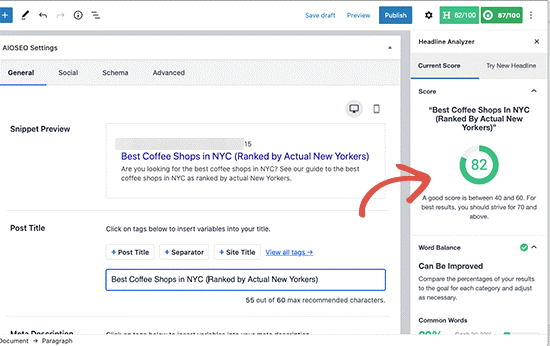
There are some more online tools that you can use such as IsItWP Headline Analyzer to calculate your title’s EMV score.
4. Make A Habit Of Internal Linking
After you blogged for some time, you will have sufficient contents that you can suggest your users to read. With the help of internal linking, you can redirect new readers to check out your old related posts. Internal linking is one of the best ways to develop a appropriate connection between your new and old posts. It also helps you to pass significant link juice to your old articles. In WordPress you can easily search your old posts directly from the post editor. Just select the desired text that you want to link and click on the link button.
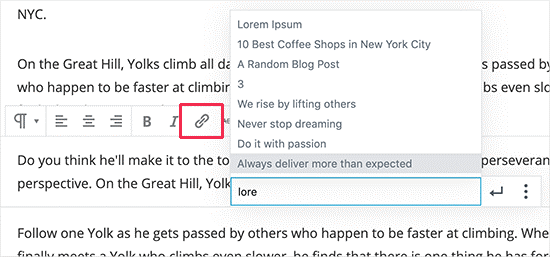
A text pop-up will appear under your selected words. You can type and search the older articles there that you are willing to link here. Making a habit of internal linking will assure you that your on-page SEO is good, and your older articles will continue to gain new links.
Beginners frequently make the mistake of doing one-way internal linking where they link new articles to older posts. But to get maximum benefits you should go back and edit your older posts to link to your new articles.
5. Adding Images and Videos to Your Blog Posts

Search engines mostly rank engaging content more in search results. And Images and Videos get more engagements than simple text. Therefore, your blog posts should contain images in between the paragraphs. Also, while adding images, you have to be careful regarding image copyrights. Habitually beginners simply copy images from other websites in their website, which can lead to legal trouble if the image was used without appropriate permissions.
No Worries! There are numerous places where you can easily get royalty free images that you can use in your blog posts. Rather you can use your own original photographs or you can even create your own engaging graphics using websites like Canva. And don’t overlook SEO optimize of your images.
Videos get more engagement when compared with images. You can even convert your blog posts content into videos by creating vlogs, slideshows, or you can also try-out other formats. But, you should not directly upload videos into your blog posts. Because WordPress is not augmented to serve videos, and your shared hosting service are also unable handle them. As per our suggestion upload your videos to YouTube. It is the 2nd most widespread search engine and the 2nd biggest social media platform after Facebook.
6. Add a Meta Description to Your Blog Post
Meta description is an HTML Meta tag added to any web page. The purpose of this tag is to give a short description to the search engines and other web crawlers to briefly explain your article. Certain SEO professionals believe that Meta description tag became irrelevant. Though, some disagree. At Build Websites, we prefer using the Meta description for all your posts.
A proper Meta description can enlighten a lot about the article. Also, Social media websites such as Facebook, Twitter, and LinkedIn display it when you shared your articles on those platforms.
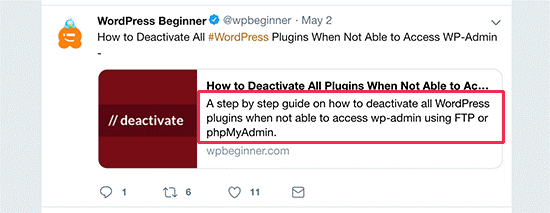
Since people read your Meta descriptions, you have to make sure that your Meta description will be helpful.
Also, you have to ensure that you must use your focus keyword at least once in the Meta description for search purposes. The Meta Description generally has 155 characters limit.
You must try to stay within the suggested character limit or else your Meta description will be truncated after 155 characters. Also, try to keep your focus keyword in the beginning portion of the Meta description rather than at the end.
You can add Meta description, by scrolling down to the AIOSEO Meta box on your post edit screen.
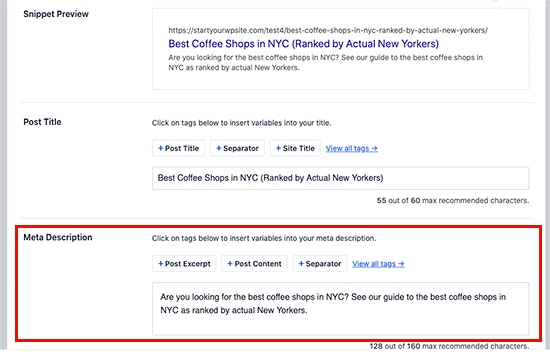
7. Make Your Articles Easier to Read
Readability is a significant factor that is considered by search engines. Easy to read Articles often rank higher when compared other not user friendly articles. Till now computer and mobile screens didn’t became the optimal reading platform.
Therefore, majority of users simply scan through the articles. In reality, stats say that users take less than a second to choose whether they need to stay on a page or exit. That’s a very little time for you to influence the visitor to stay in the page and scroll through. By improvising readability, you can make it your visitors to speedily scan through an article. You can improvise readability by having short sentences, small paragraphs, headings, punctuations, bullet points, etc. We also suggest you to add white space around the text and place images to make the text look easier on eyes. If you use the plugin All in One SEO, then it will automatically help you to analyse the readability issues and give you the suggestions in the analysis section.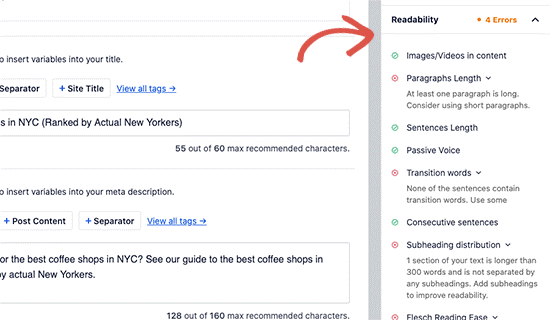
You can even use Grammarly tools, which will allows you to check spelling, punctuation, grammar, etc. It also provides recommendations to increase the readability of your articles.
8. Organize Content Using Categories And Tags
You can sort your content using categories and tags for yourself and also for your readers and search engines. Many WordPress beginners use them incorrectly and face problems. If you consider your website as a book, then tags will be your index part and categories will be your table of contents. Categories usually divide your content into broad topics that is discussed on your blog. On the other hand, Tags are those topics that are discussed in a specific blog post.
9. Aim To Appear As A Featured Snippet In The Search Result
Google highly prioritize in answering user there queries as rapidly as possible. And for that reason, they introduced featured result or answer box.
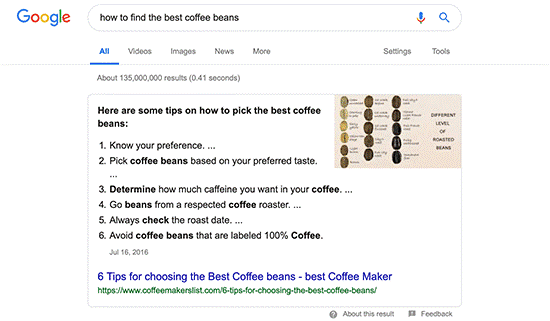
It is a highlighted search result that comes on the top. Google creates a custom snippet from your article’s content by highlighting the specific portion that their algorithms consider as the answer for the user’s query.
On the basis of the study done by Advanced Web Ranking, almost 32.3% CTR is secured by Answer boxes. This makes them highly significant for your SEO strategy.
There is no exact set of commands given by Google concerning how they are going to choose the featured snippet. Their suggestion is to improvise your content and assure that it provides the best information they any users is looking for. However, at Build Websites, we can share you helpful tips on the basis of our research that will help your blog post to appear in Google answer boxes.
10. Make Comprehensive Blog Posts
Search engines always consider those articles that cover excessive detail about the topic. Therefore, we suggest you to collect the LSI Keywords (semantically related keywords) as one of the major step while you do your content planning.
These correlated keywords provide you an idea of diverse variations of user searches for any specific topic. By including those keywords in your article, you will be able to create it more inclusive, informative, and convenient. You must include those keywords in your headings and subheadings and other possible places as you can.
Other than LSI keywords, to make complete content you can type your preferred keyword and then shift to Image Search. There you will be able view topic bubbles with diversity of keywords.
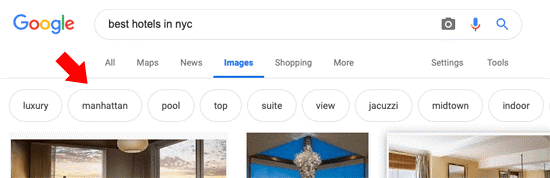
To get the most comprehensive content we suggest you to including these while you creating your content.
11. Optimize Older Blog Posts
Most beginners forget about their blog post once they published it. Rather, even after publishing your blog post the SEO optimizing for the blog post is not done.
You must consider the following things after publishing your blog post:
- Promote it on Social Media – You must promote your blog post across all your social media profiles. You can also automate this by using IFTTT.
- Add internal links – After publishing a post, you can go back to related old articles and add your new blog post’s link in it. This process will give link juice to your new articles and it will also help your users to find it easily.
- Track search rankings – After you optimize your blog post for SEO, you have to keep track of its search rankings too.
We suggest you should optimize your old posts on a regular basis, to constantly improve your rankings.
Hopefully, this article was helpful for you to optimize your blog post for SEO like a professional.
To gain knowledge or tips on other informative topics you can visit our blogs section in our website.
If you feel this article was helpful for you or you like our other articles, then please do subscribe our YouTube Channel. You can even find us on FACEBOOK and INSTAGRAM as well.
Thanks for reading.